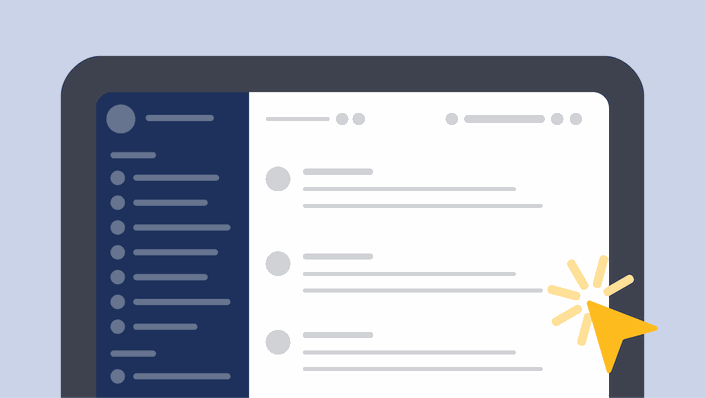
Mattermost End User Onboarding | Academy
Discover the control and flexibility of Mattermost as you learn about Channels, Playbooks, Calls, Notifications, Message formatting, and the many ways you can customize your Mattermost instance.
This training is for you if you’re interested in learning how to use
Mattermost for secure collaboration that empower you to focus on
mission-critical work.
- Platform overview: Learn about the Mattermost platform.
- Teams: Learn what teams are in Mattermost and how they're managed.
- Channels: Learn how to send messages, reply to messages, and participate in conversation threads.
- Playbooks: Learn how to set up configurable checklists in Mattermost to drive your repeatable processes.
- Calls: Learn how to send audio calls and share your screen.
Important Tip: A Mattermost system admin may need to enable and set up the calls integration before you can start using it. Visit the Calls self-hosted deployment documentation to enable it for your organization.
- Notifications: Learn about Mattermost notifications and how you can customize them based on how you prefer to work.
- Searching in Mattermost: Learn how to search for information inside of Mattermost.
- Message formatting: Learn how to format your messages that makes it easier for others to scan, read, and consume.
- Customize Mattermost: Learn how to customize Mattermost based on how you prefer to work.
Course Curriculum
Getting Started with Mattermost
Available in
days
days
after you enroll
-
PreviewIntro to the Mattermost Platform (2:42)
-
PreviewUsing Mattermost Teams (3:24)
-
PreviewGetting Started with Mattermost Channels (3:27)
-
PreviewGetting Started with Mattermost Playbooks (3:15)
-
PreviewGetting Started with Mattermost Boards (1:48)
-
PreviewGetting Started with Mattermost Calls (2:33)
Using Mattermost
Available in
days
days
after you enroll
Making Mattermost Work For You
Available in
days
days
after you enroll
